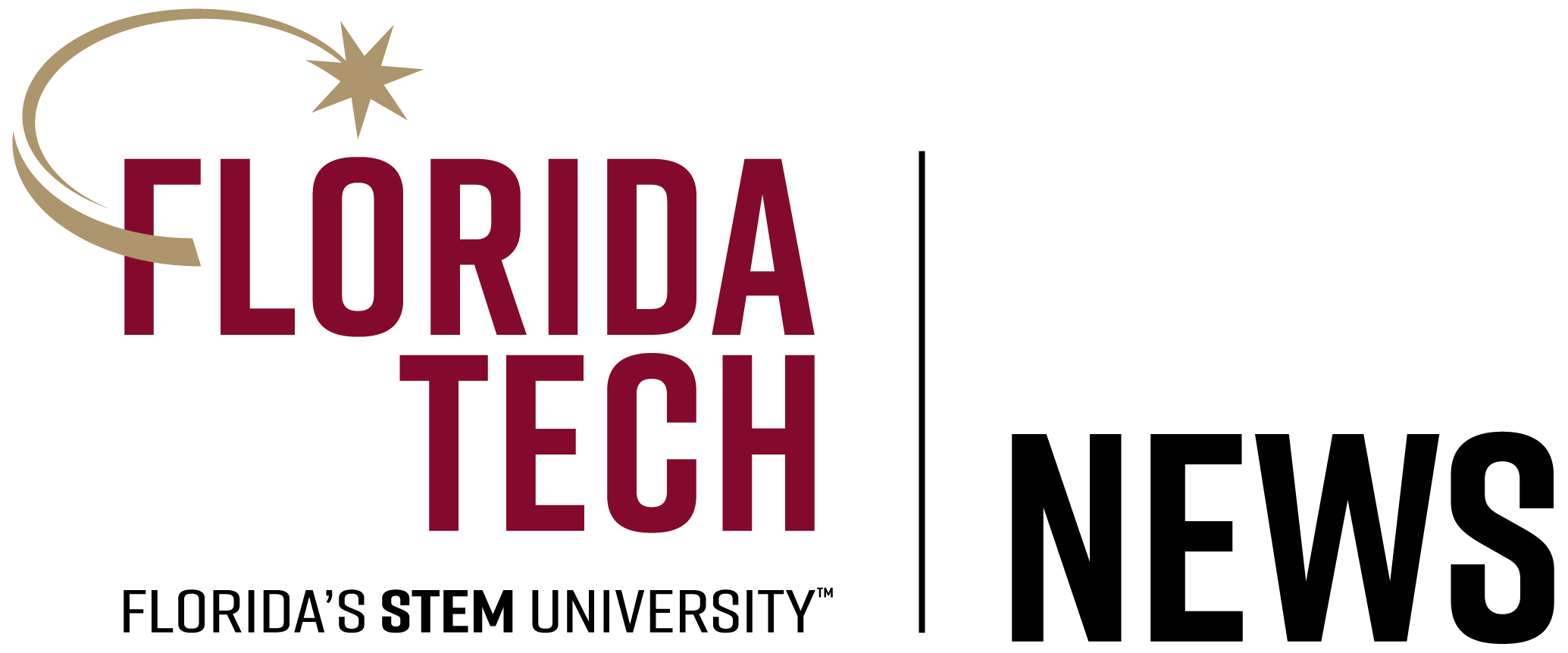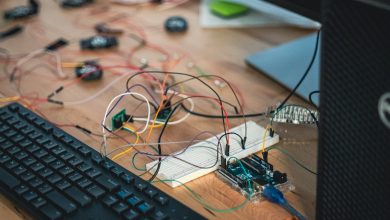Smart Use of Smart Phones: Tips for a Mobile Marketplace
Interactive technology requires users to take more responsibility for their own technological know-how than many other products. For example, “you don’t need to know how a car works to drive it safely or to drive it well,” explains Ford. On the other hand, having a technical grasp of the functions of your smart phone can contribute to its safe and effective operation—helping you understand the implications of the choices you make, says Ford.
Here are some things to consider:
Downloading apps The Apple app store is a closed marketplace, meaning Apple controls and approves the content available for download. Conversely, Google’s Android system has an open marketplace, so any developer can write and offer anything they want via the market. While this encourages creativity, the crux of the open market is the absence of regulation and oversight. “I am leery of what I download from the open market,” laments Ford. So how can you minimize your risk of downloading, say, a trojanized version of Angry Birds?
Go to the source. Check out the actual developer to confirm you are downloading the same version.
Check the number of downloads. Confirm you are downloading the version with the largest number of downloads. For older, more established apps, check the feedback. Do other users rate the app favorably?
Automatic log-ins
How many and which accounts are programmed to automatically log in on your smart phone? Your personal email, your corporate email, your social media accounts, bank or credit card accounts, or Amazon one-click shopping?
“If you think about it, your cell phone is you,” says Ford. “It connects to all your real-world contacts. It connects to all your electronic contacts. It probably is pre-programmed to access your corporate mail without entering a password, which means it’s caching your credentials for your corporate accounts. And, it’s much more likely to be left in a bar than your desktop!”
So, should you manually log in to every service you access from your phone? It depends on what you’re comfortable with. “We always trade convenience for security,” explains Ford. You may consider forgoing automatic log in to financial services, but accepting the risk for instant access to social media and email accounts.
Activity over a Wi-Fi connection
It is very easy for a hacker to infiltrate a Wi-Fi connection, says Ford. And, while we tend to think of a phone connected via 3G or GSM as being more resistant to eavesdropping, that’s not necessarily the case. It’s just a little bit more effort for a hacker, he says.
With this in mind, be cognizant of what kind of activity you conduct over a non-encrypted connection. Online banking is potentially risky; a social media checkin, less so.
“Cell phones change everything because they are with us all the time,” says Ford. “And we post much more freely from them.”
By posting your real-time movements or geotagging photos for upload to Facebook, Google+ or other networks, you are potentially giving away more information about yourself than you intend, or realize. For example, instantly uploading vacation photos also advertises that you are out of town. And, depending on your privacy settings, you may be sharing this information with more people than you planned.
It’s important to be mindful of what you’re sharing, and consider the repercussions. Rather than instantly uploading vacation photos, perhaps post them after you’ve returned from your trip. “I think we’re right at the tipping point,” says Ford. “There’s a lot of potential for malware, but we haven’t really seen it yet.”
The cyber world isn’t necessarily a scary place, but it’s important to think about the choices you make, consider the information you share and be mindful of the media you use.
Christena Callahan